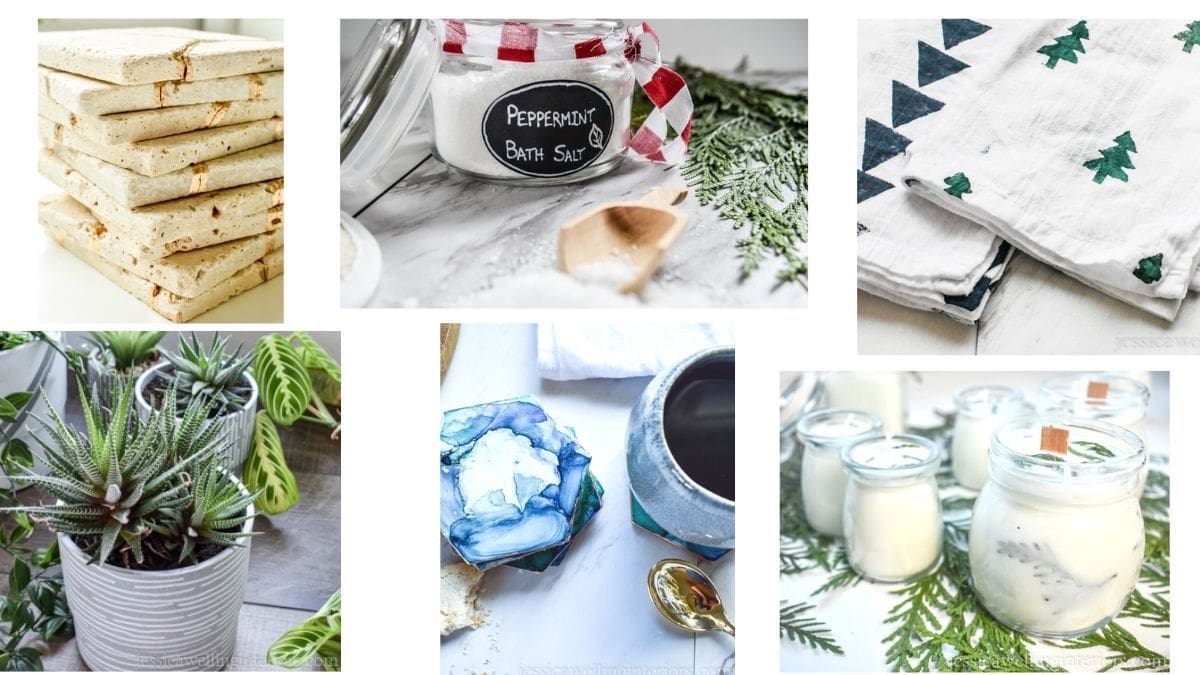Engraving Wood Candle Lids with xTool F1
Learn how to engrave wood candle lids with your own logo using the xTool F1!

I’ve been making candles for years, and today I’m excited to partner with xTool to show you how to engrave your wood candle jar lids to give them an ultra-professional look. If you’re interested in engraving metal lids, check out this post.
xTool F1
What is the xTool F1, you ask? It’s a small tabletop laser engraving & cutting machine. It works on wood, metal, leather, glass, stone, plexiglass, and even toast! I haven’t tried toast yet… but you know I’m going to! I’ve just barely scratched the surface of what it can do.

Materials
- Jars or tins with wood lids. I recommend actual solid wood. I tried bamboo lids and they worked but didn’t look as good.
Directions
1. Create or choose image or logo.
You can use any image or logo you want, or create one right inside xTool Creative Space.
I already have my logo file, so I’m just going to import it into xTool Creative Space.
2. Import logo or image.
Click the “image” button at the top left of the screen.
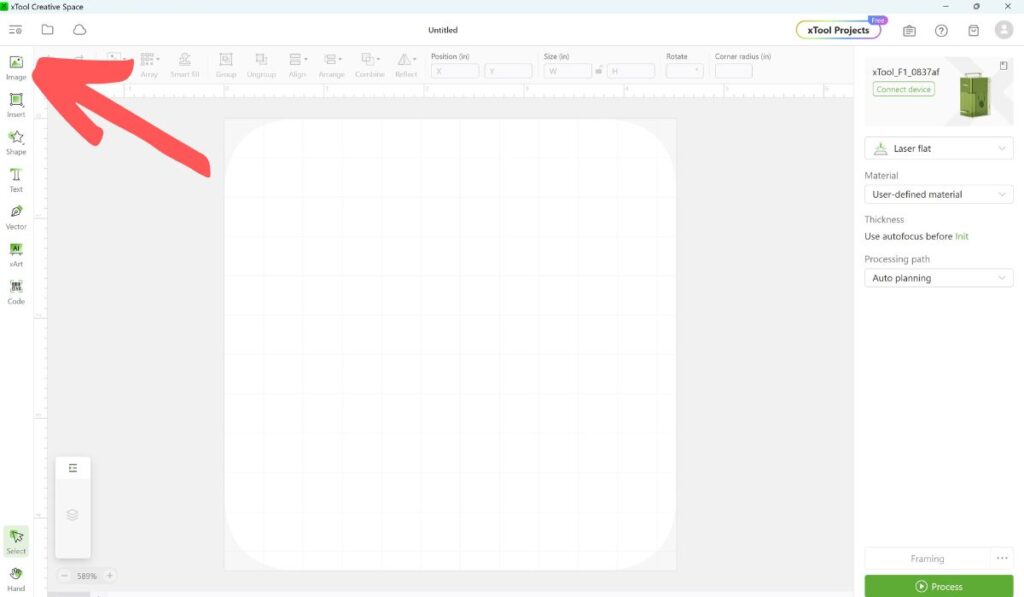
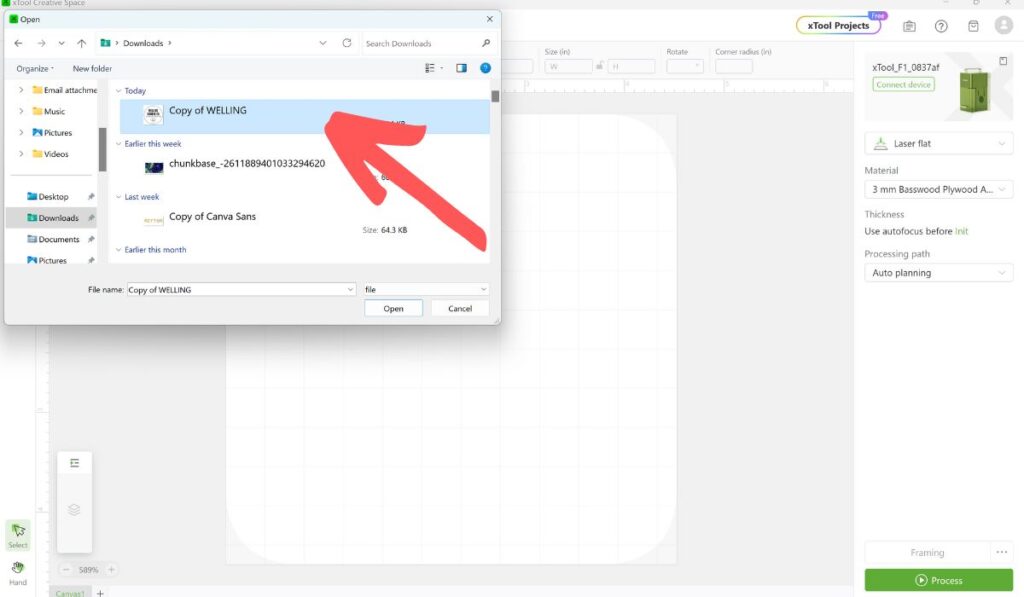
Choose your file and click “open”.
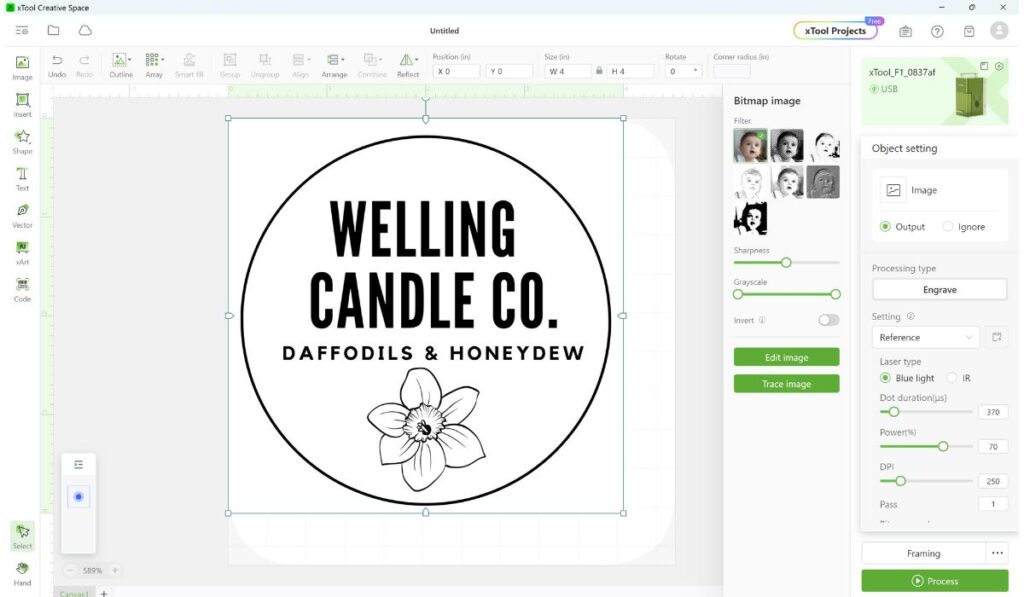
3. Adjust image size.
Measure the lid’s diameter. As you can see, my lid is just under three and a half inches.

Adjust the size of your image/logo to fit that space using the ruler across the top of the window for reference. I’m making mine about three inches wide
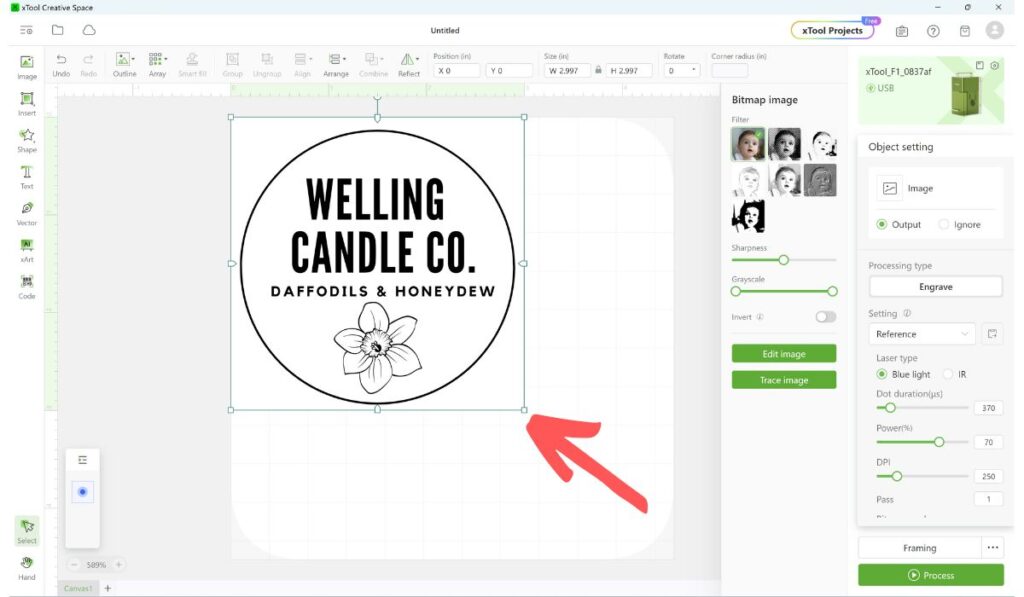
You’ll have another opportunity to double-check the size and alignment during the framing step.
4. Select material & settings.
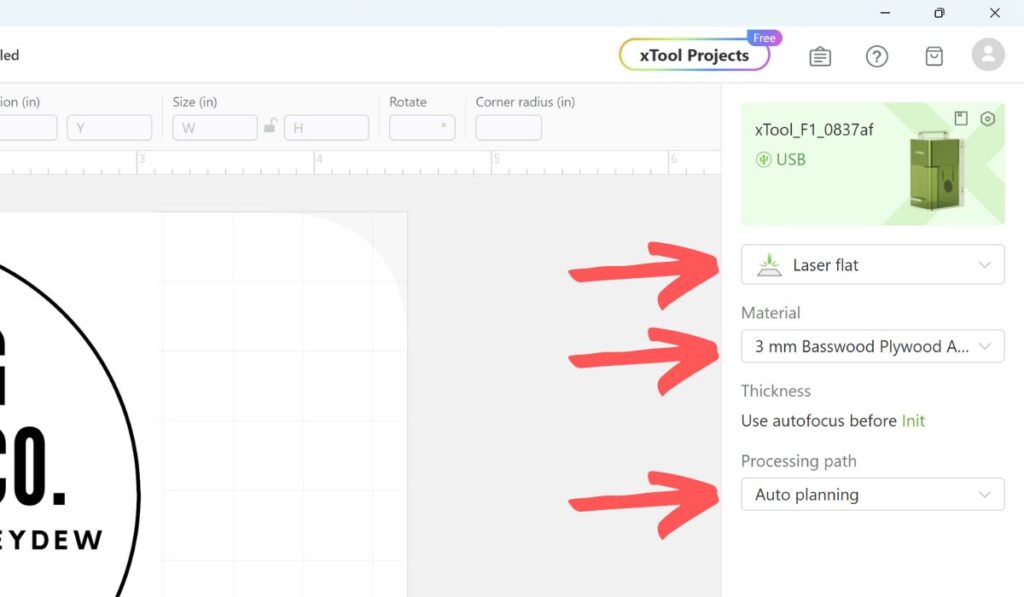
5. Frame
Once you’ve selected all your settings, click the “Framing” button at the bottom right of the screen.
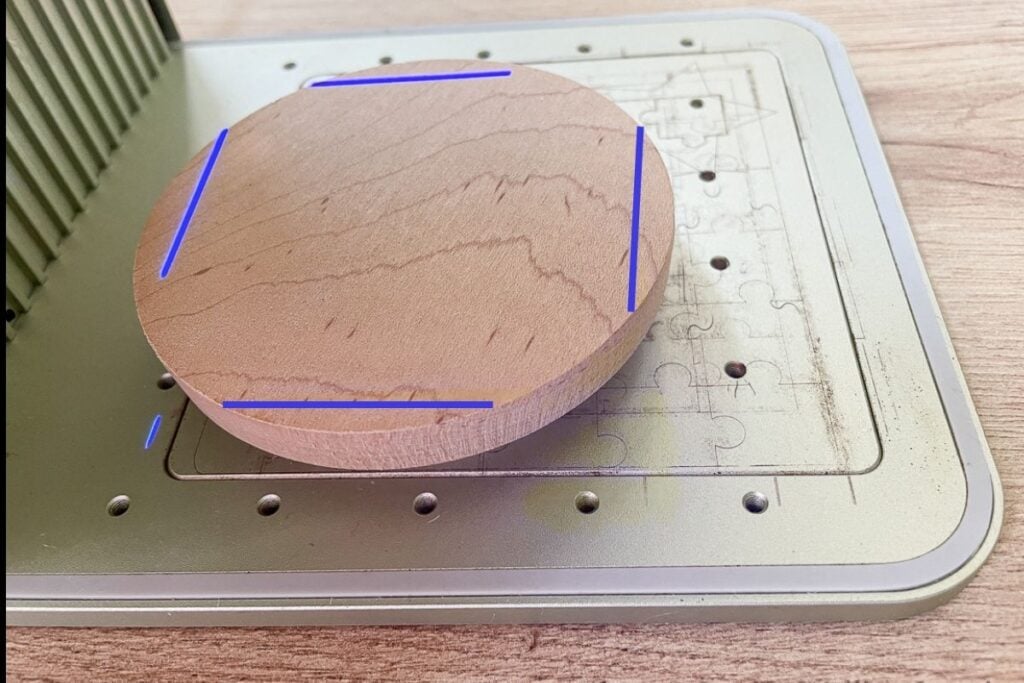
The frame will show up in blue. Set the jar lid on top of the engraving plate and position it so that the frame is where you want your logo to to.
Since my logo is a circle, I’m being extra careful to make sure the edges of the frame are centered on my lid.
6. Put safety cover down.
Slide the green safety cover down.
7. Start engrave.
Click “Process”. You should hear the machine beep.
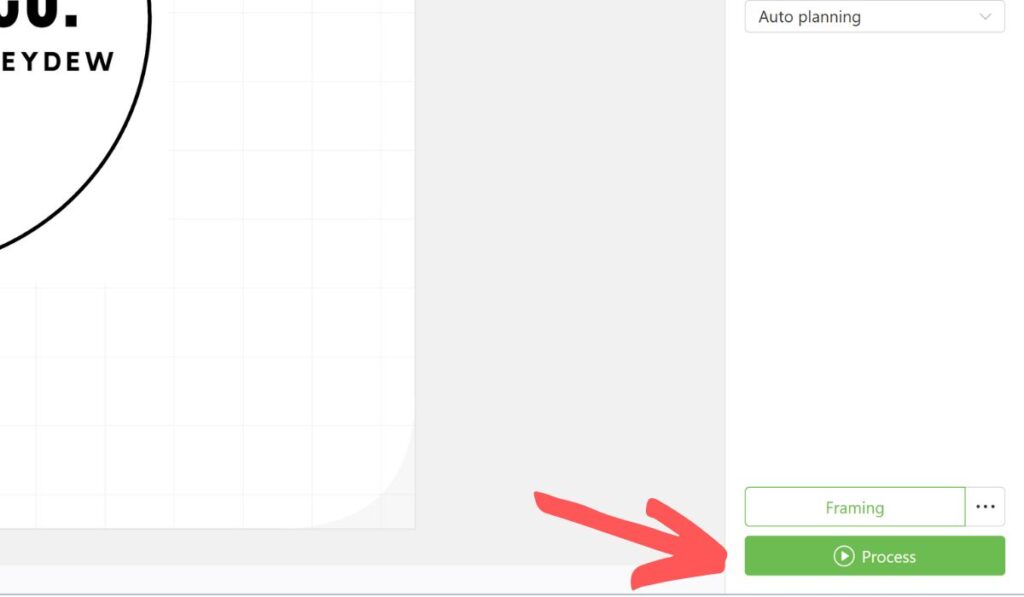
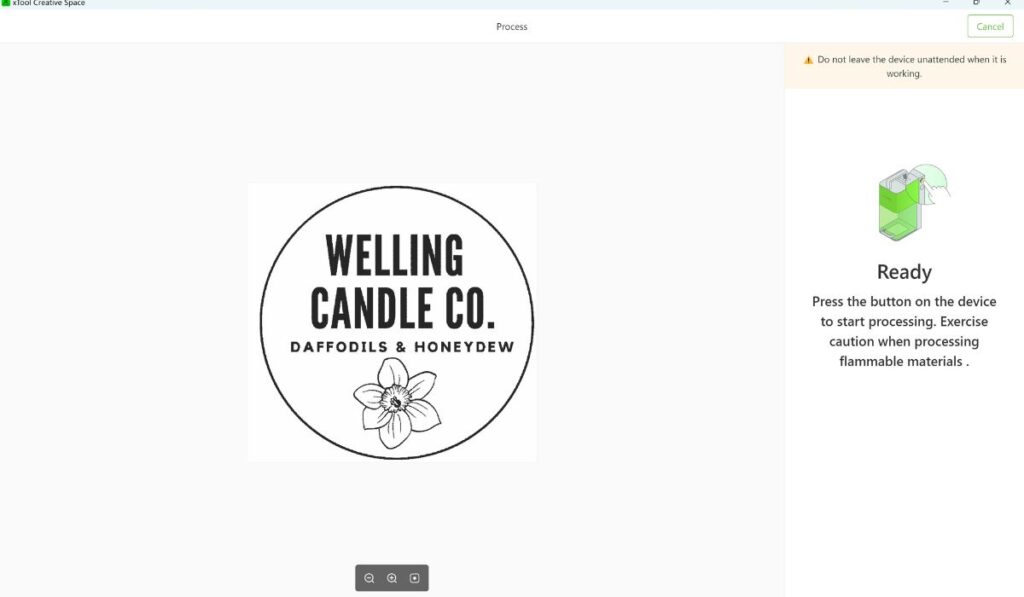
After it beeps, press the start button on the top left side of the machine.
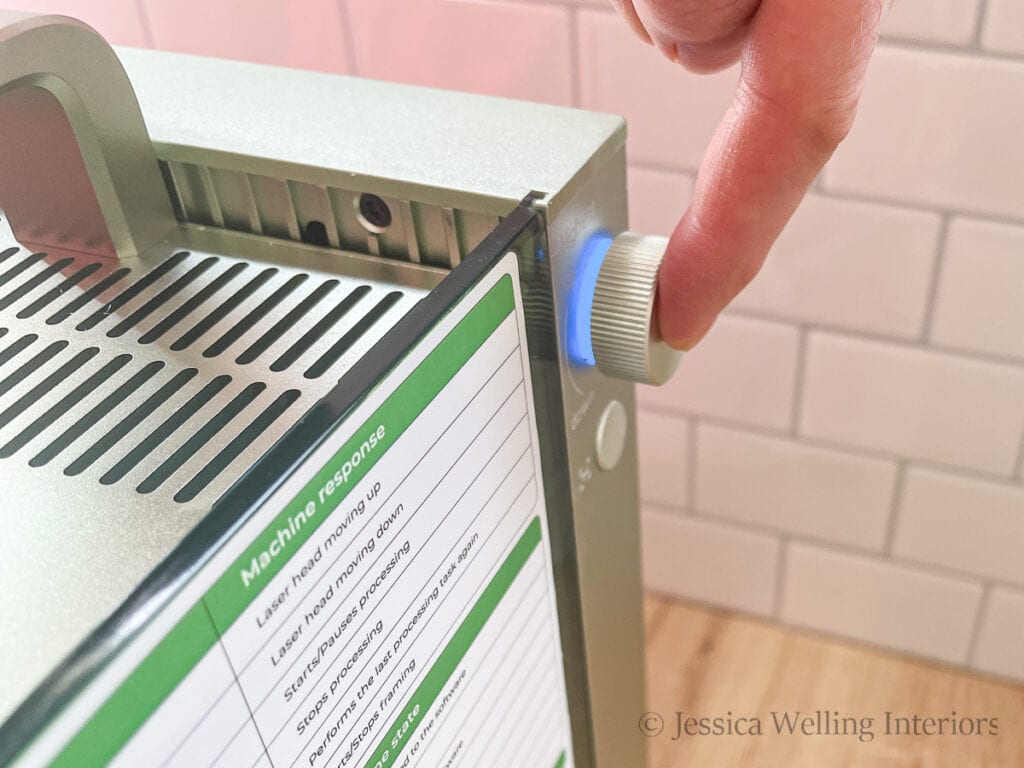
Engraving should begin.

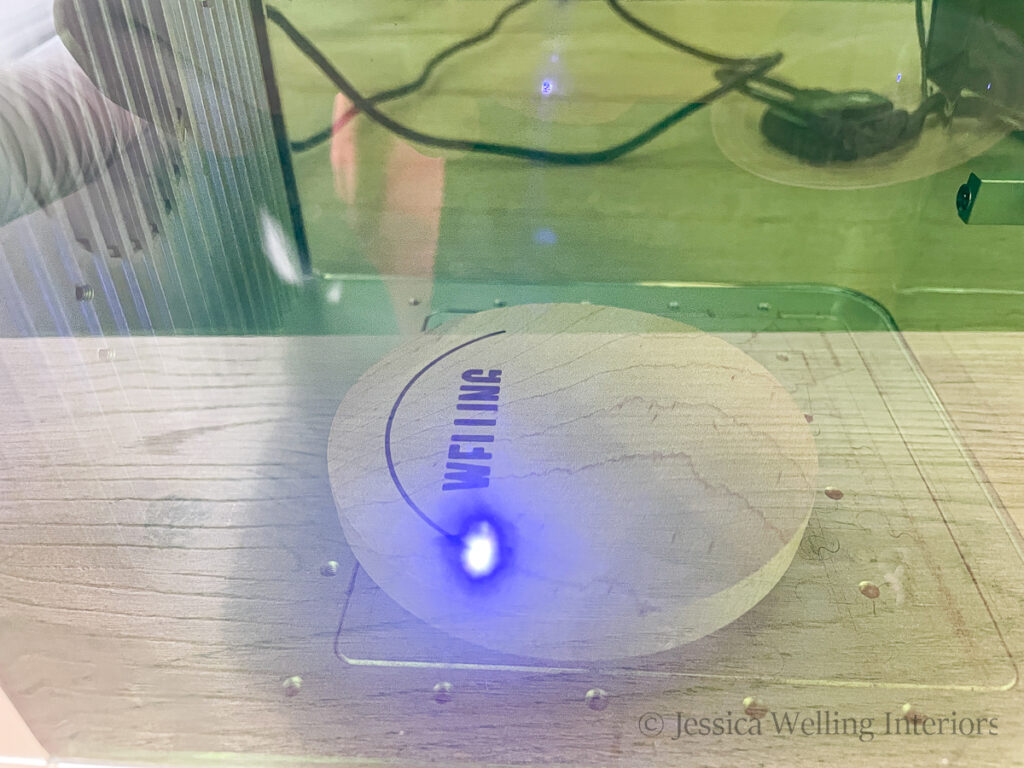
When engraving is finished, lift the cover and admire your work!




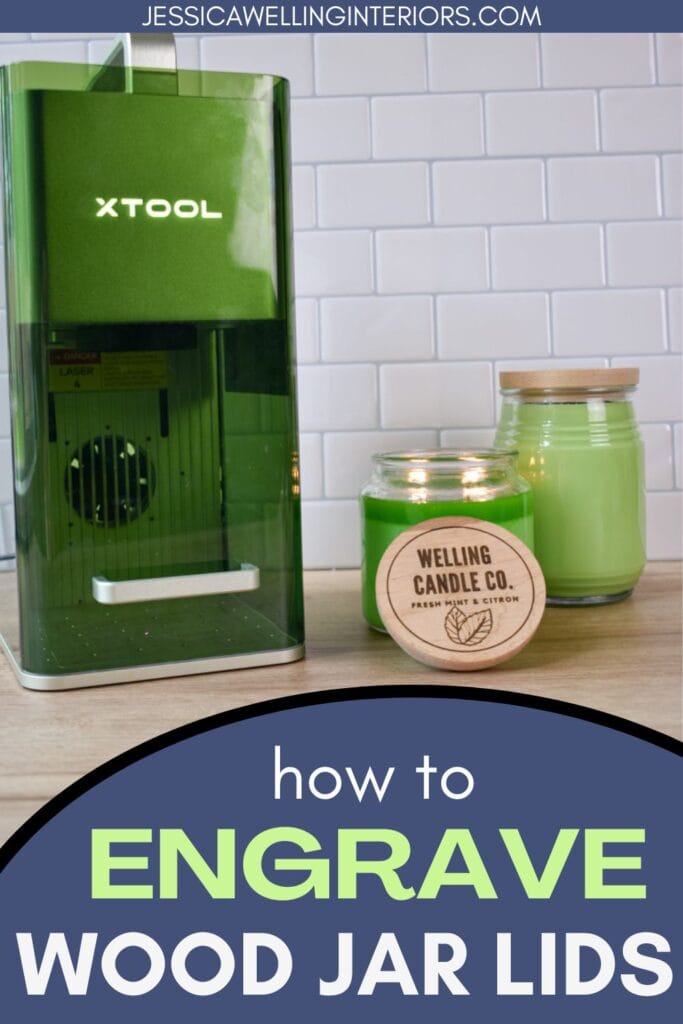
More Candles…
How to Make Soy Candles: A Beginner’s Guide
The Best Candle Jars & Tins & Where to Get Them

What is the Best Wax for Candles? Soy vs. Paraffin vs. Beeswax